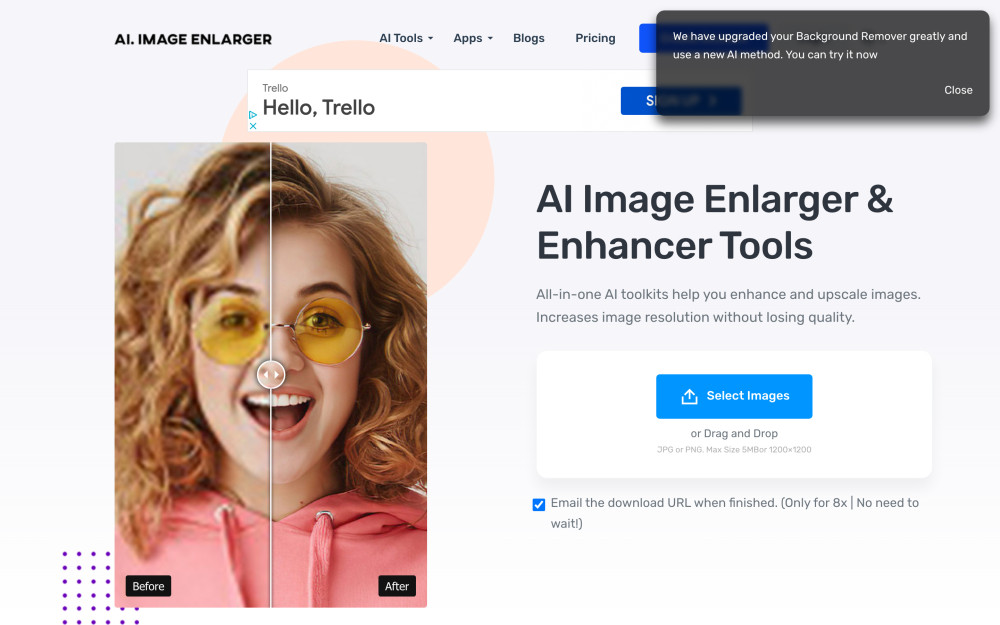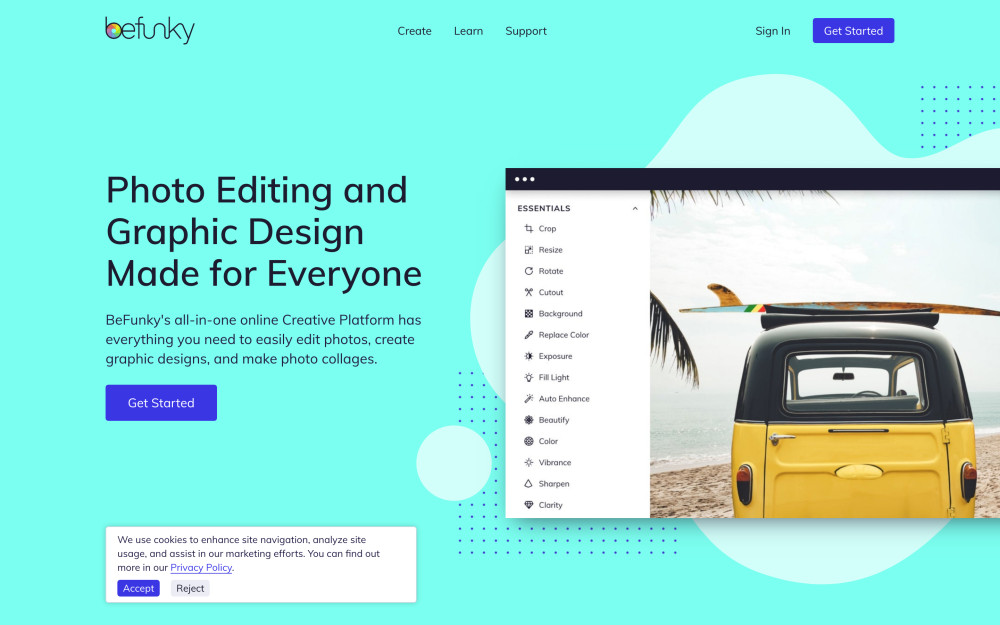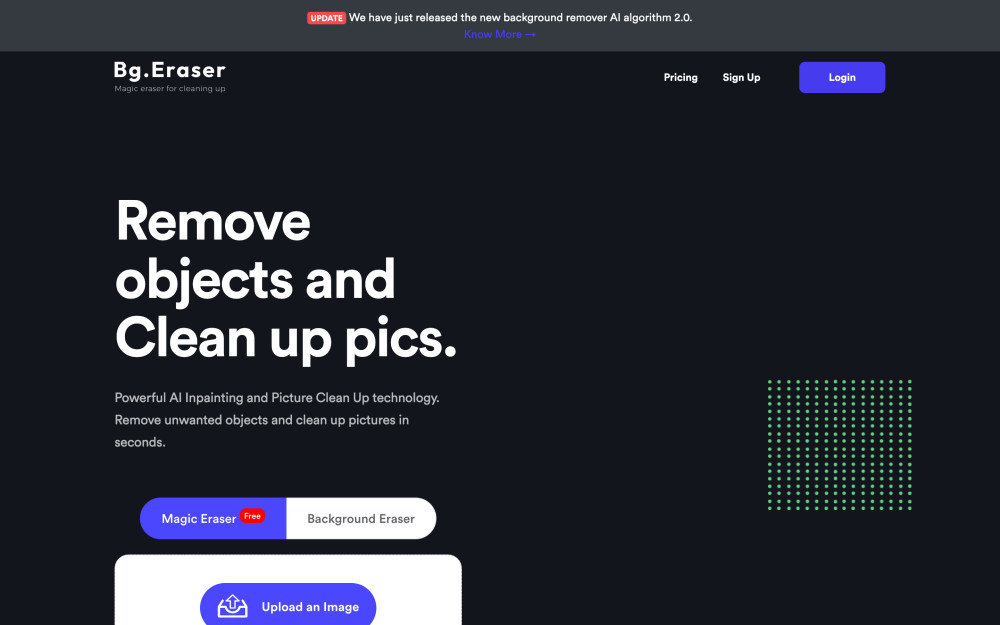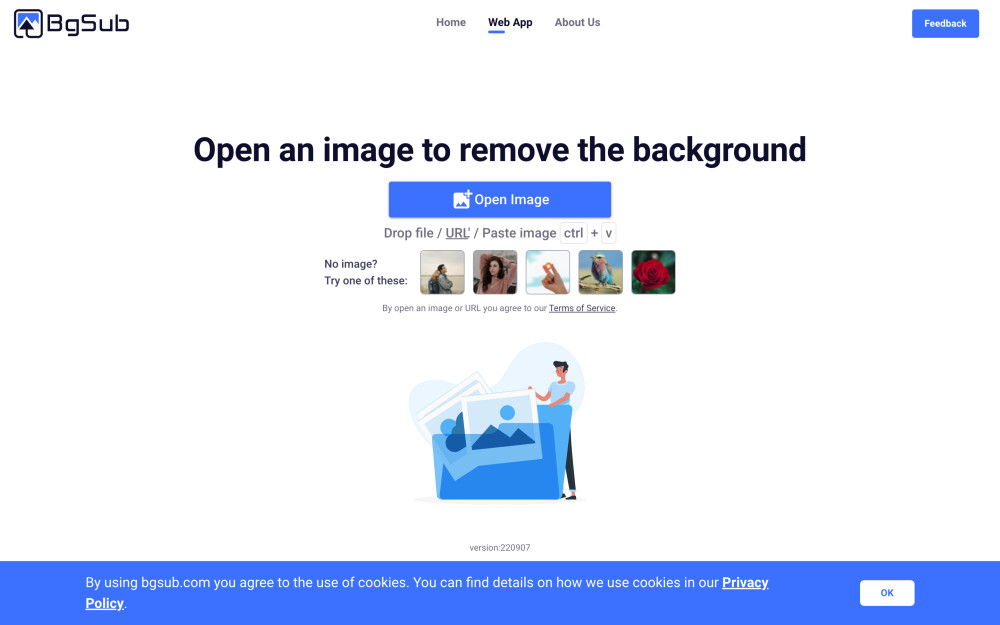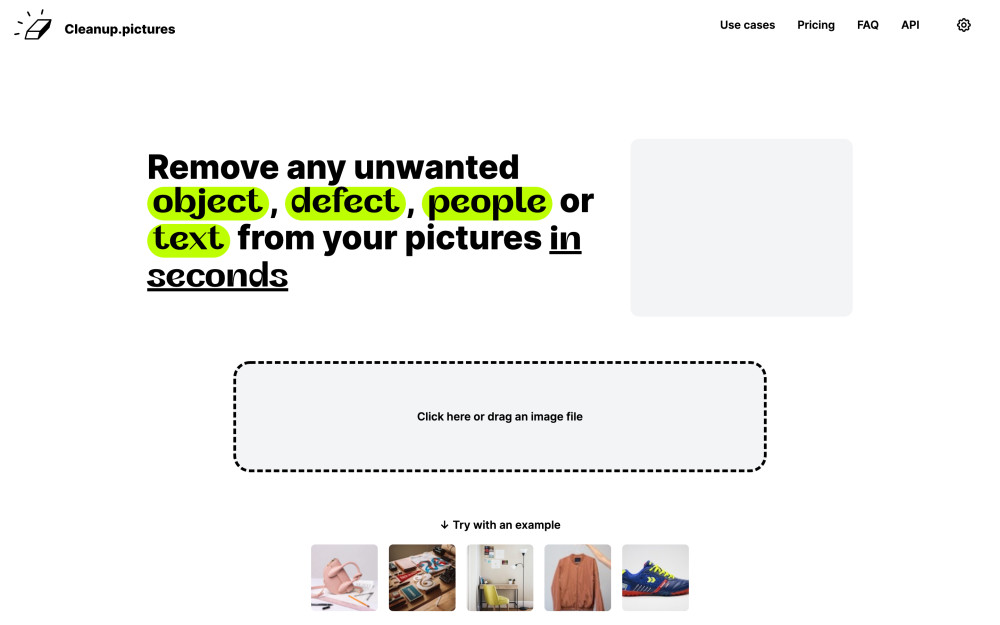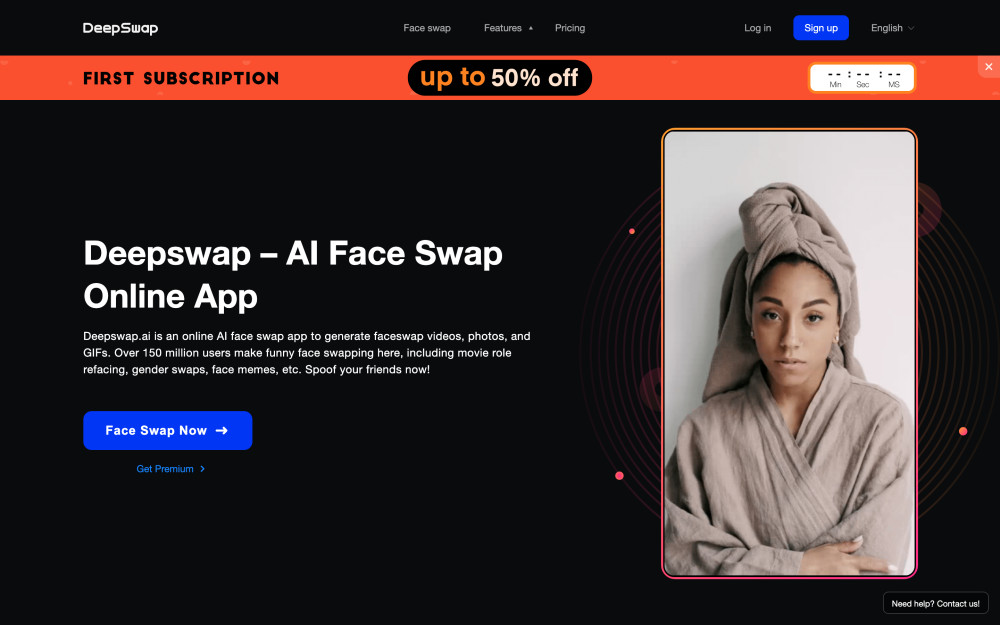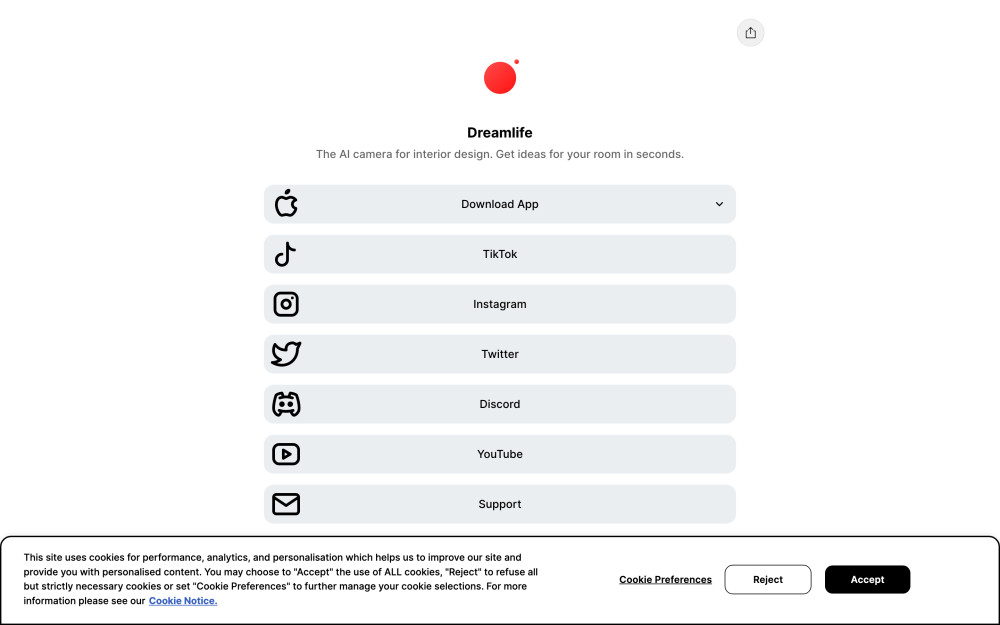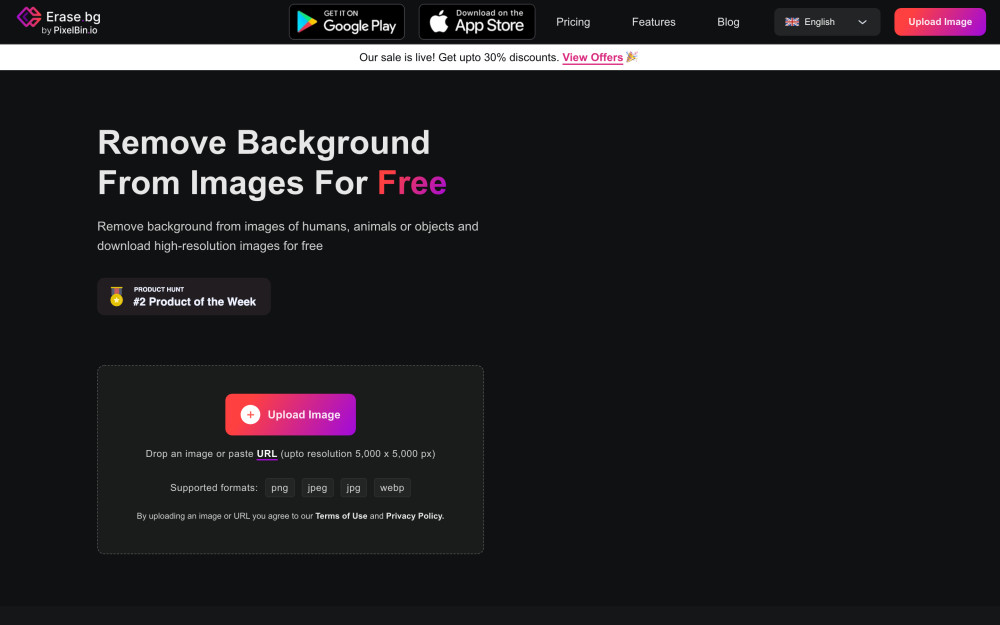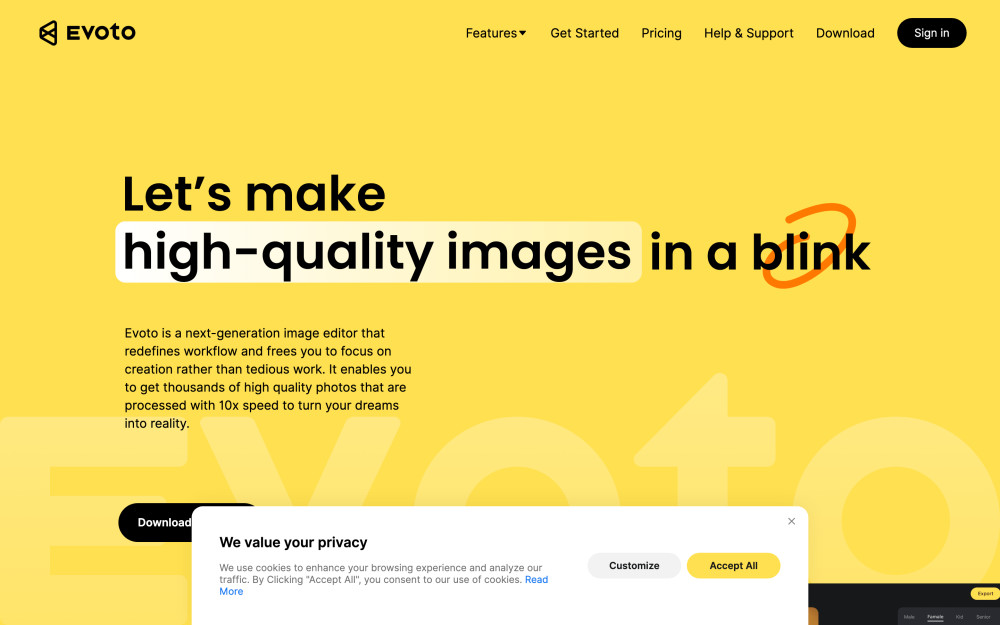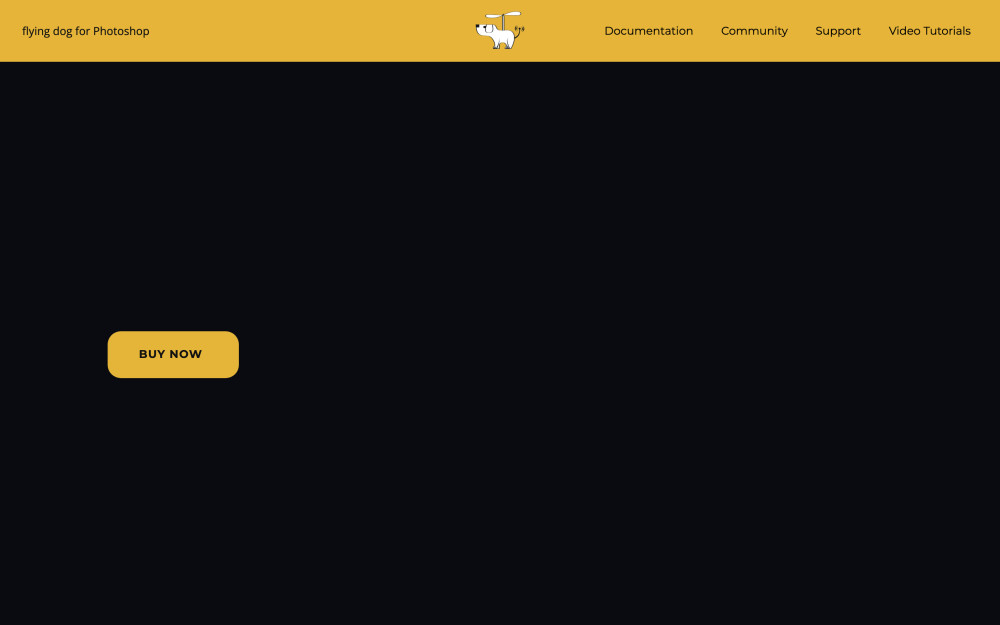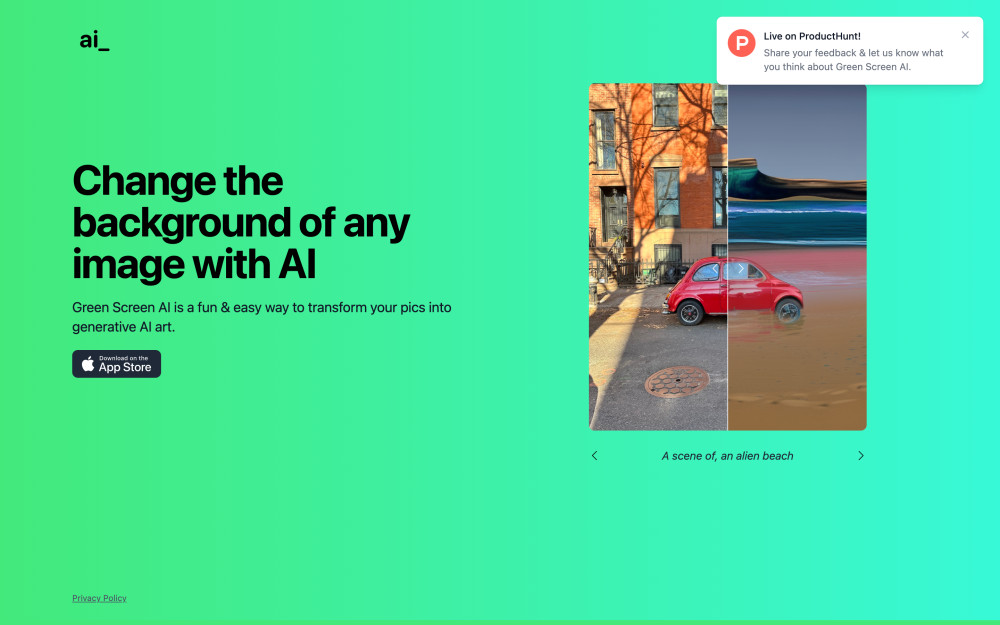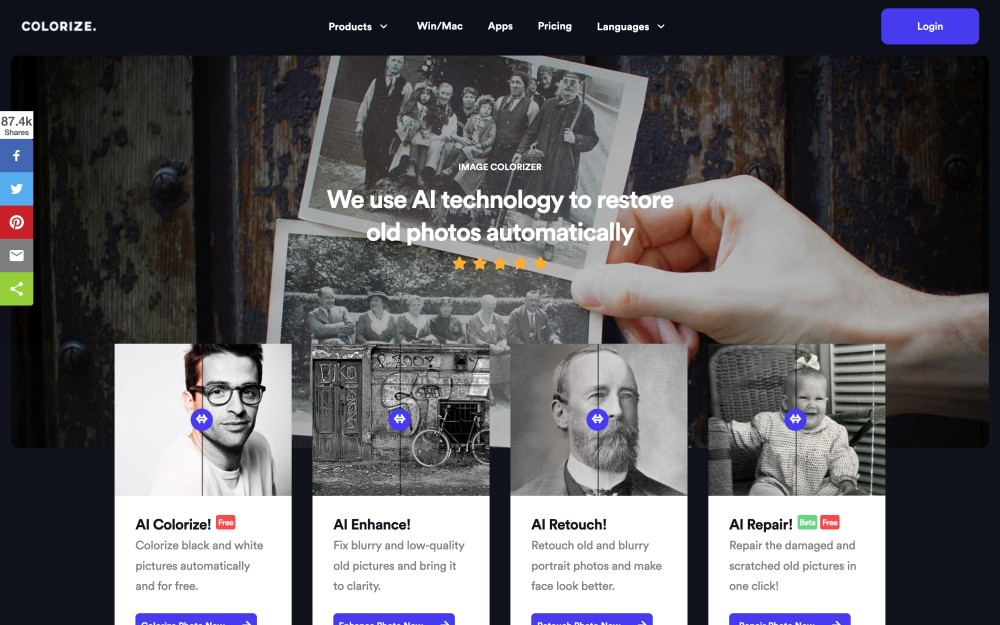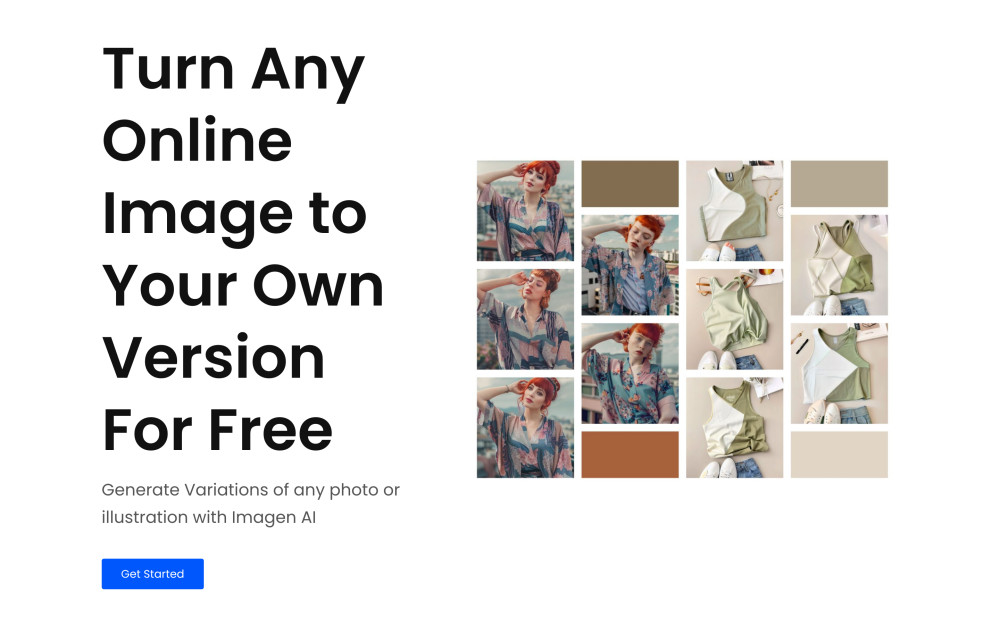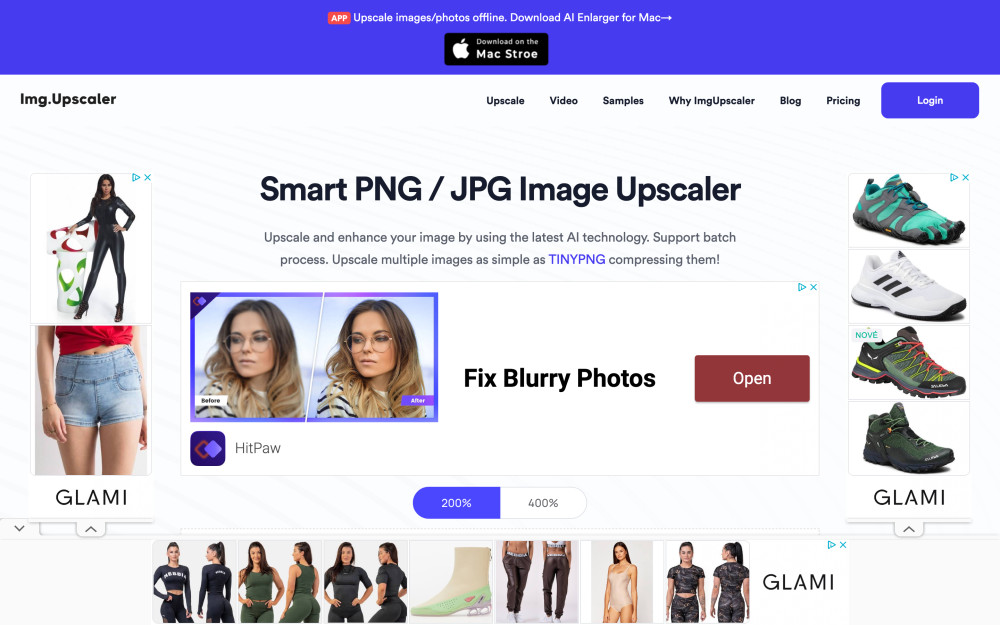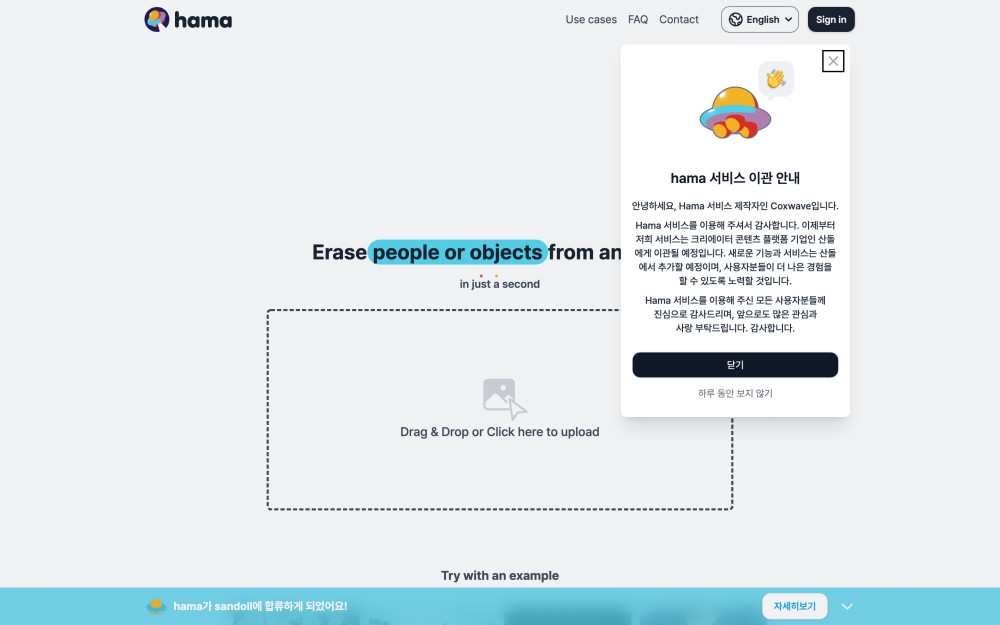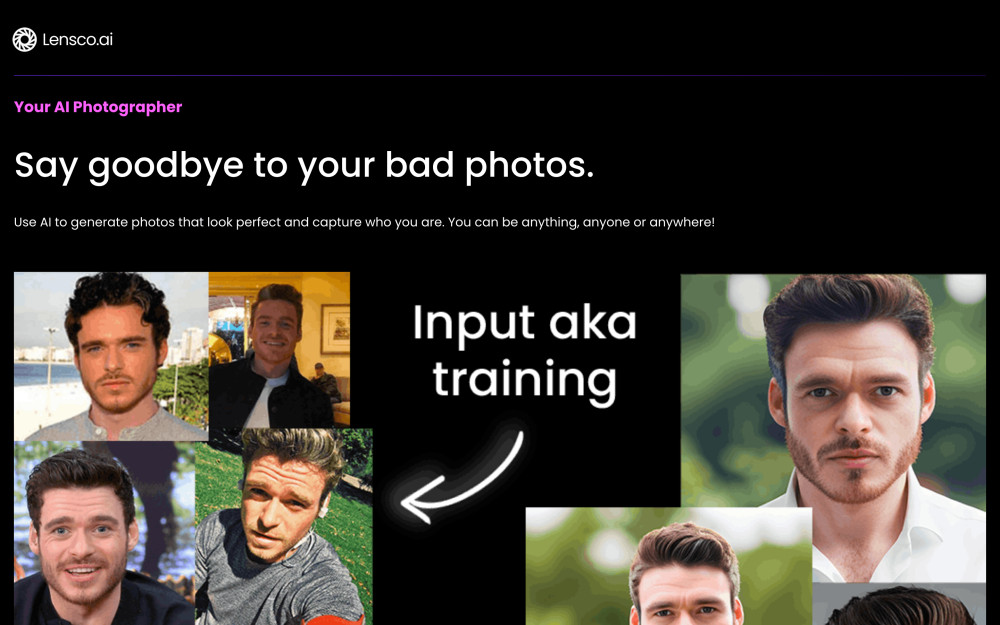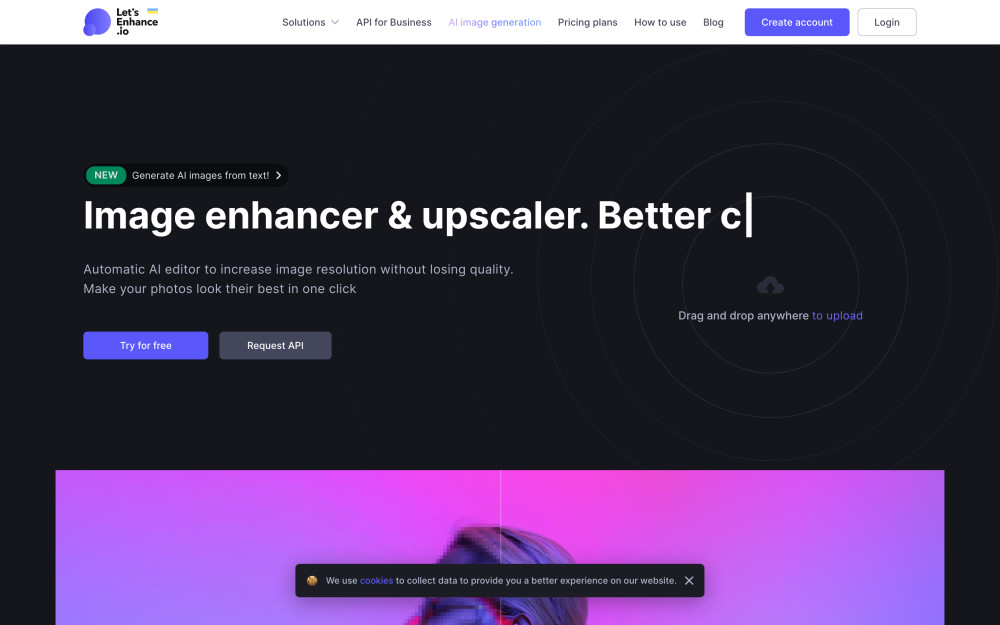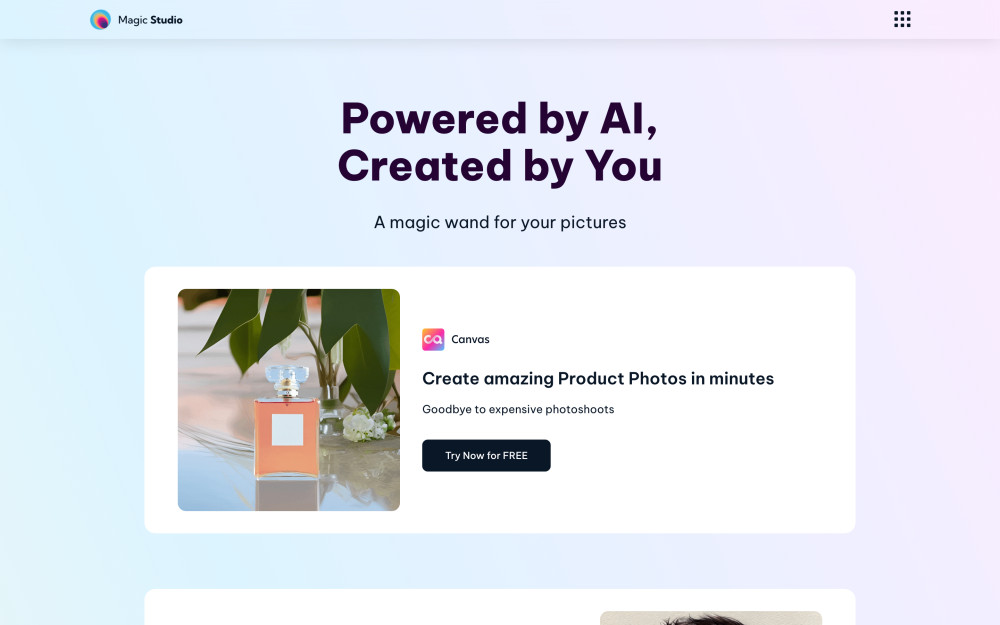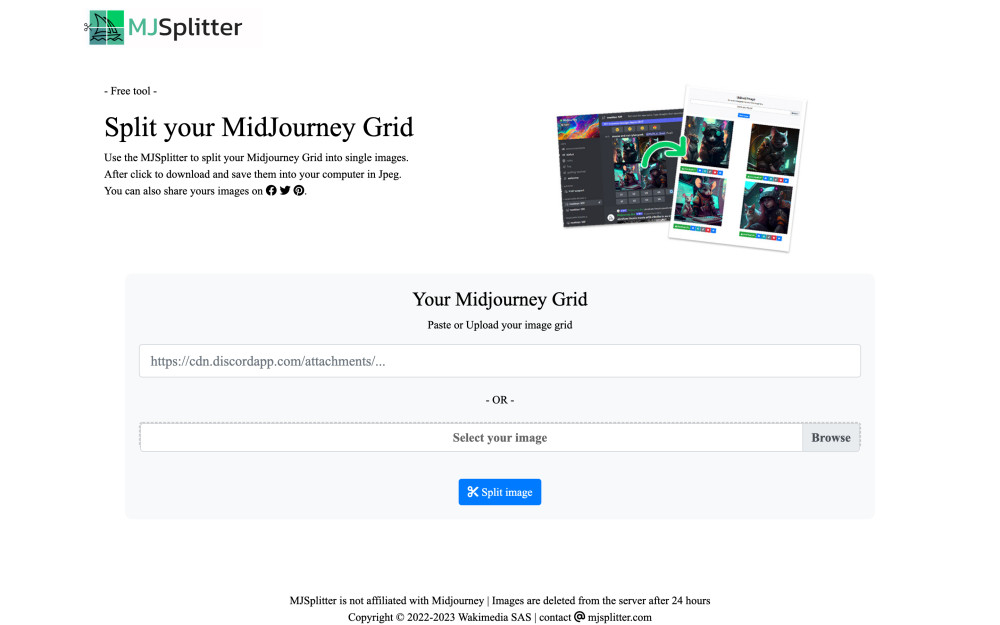« Previous
Next »
Showing 1 to 21 of 42 results
1
2